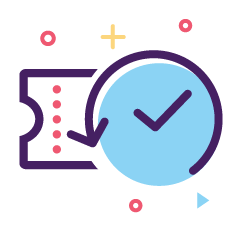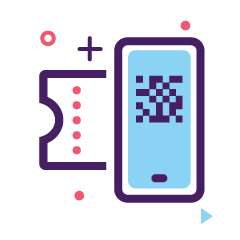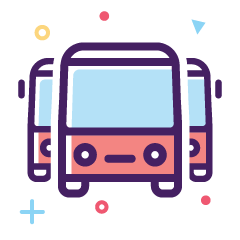Check Billion Stars Express Bus Schedule for Your Next Trip
The Billion Stars Express bus schedule is your one-stop solution for planning your journey. With up-to-date timings and routes, you can easily find the perfect Billion Stars Express bus on redBus Singapore. It is very convenient to plan your travels from one place to another if you have a bus schedule.
Easily search for bus schedules using smart filters on the redBus app and website. Search Billion Stars Express buses for your destination, select your preferred travel date and time. To further filter your options, narrow your search by bus type, ticket prices, timings, and amenities. Once you have the list of buses as per your filters, choose the best Billion Stars Express bus for your trip, check the seat layout and book your tickets online without hassle. Keep your eyes peeled for latest redBus promos and discounts to enjoy extra savings on bus booking online.
Check Billion Stars Express Bus Schedule & Book Billion Stars Express Bus Tickets Online
Have you ever encountered difficulties verifying or confirming your bus departure time for Billion Stars Express? Have you ever experienced missing a bus due to the unavailability of an accurate or current bus schedule you could access? Now get the latest information on your favourite bus operators with redBus!
Now, you can effortlessly check the latest Billion Stars Express bus schedule for the most popular routes with a simple click. Access the most up-to-date departure times, departure and stop locations, travel durations, Billion Stars Express bus ticket prices, and more through redBus.
Explore the Billion Stars Express schedule on redBus to assist you in choosing the most suitable operator to cater to your requirements.
Book your Bus Tickets Online
Once you have figured out your bus schedule, book your bus tickets easily with the redBus website or app. The site has been developed to ensure that passengers get their bus tickets booked and confirmed with minimum effort. All you have to do is follow the steps mentioned below:
- Enter the pick-up and drop-off points under the “From” and “To” sections on the redBus website or application
- Select the date of your journey under the “Onward Date”
- Click the “Search Buses” button
After this step, you will be taken to a page that displays every bus operator that runs on the route you’ve requested. You can select a bus based on the bus timings, fares, pick-up and drop-off points, reviews, and more.
Select the seat of your choice by clicking on the “View Seats” button and then click on the “Proceed to Book” tab. You will be taken to the payment page where you can pay for your ticket using one of several banking options such as credit cards, debit cards, or any other mode that’s available.